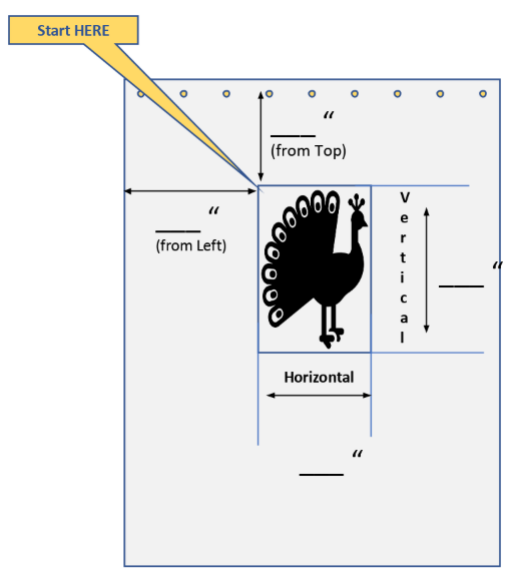You can print image only on the white side of blankets.
1) First, select the size of the blanket you want:
VB70G is 80 x 80 inches.
VB72G is 80 x 96 inches.
VB76G is 80 x 120 inches.
NOTE: All Blankets have grommets installed on the 80 Inch side ( top).
2) Select the longest side of the image that you want:
Up to 20 inches;
Up to 40 inches;
Or up to 60 inches any one side
3) Upload the image you want to be printed on the blanket: you can upload your own image or select from our image library
4) Proceed to checkout.
At checkout please describe where you want your image to be on the blanket.
( See diagram)
“Start at _____ inches from top and ______ inches from left edge of the blanket”.
Specify the image size:______” Vertical x _______” Horizontal