How to Create Your Own Beautiful AI-Generated Image and Use It with Acoustic Panels
Creating and using AI-generated images on acoustic panels is a creative way to merge art and functionality. Whether you’re a music enthusiast looking to improve your studio’s sound or just want to add a unique flair to your living space, this approach allows you to personalize your environment in a way that’s both beautiful and effective. So go ahead, let your imagination run wild, and start creating!
Acoustic panels are a fantastic way to enhance the sound quality of a room, but they don’t have to be just functional; they can be beautiful too! Imagine adorning your space with custom artwork that also improves the acoustics. With advancements in AI technology, creating stunning, personalized images has never been easier. Here’s a step-by-step guide on how to create your own beautiful image using AI and how to incorporate it into acoustic panels.
Here’s How TO:
Step 1 : Choose the Right AI Tool
You need to choose an AI tool that fits your needs. There are many AI-powered platforms available that can generate high-quality images based on your input or style preferences. Some popular options include:
- DALL-E 2 by OpenAI: This tool allows you to generate highly detailed images from text descriptions. You can describe the image you want, and DALL-E will create it for you.
- DeepArt.io: This tool transforms your photos into artworks using the style of famous painters or any style you upload.
- Artbreeder: A collaborative tool that allows you to blend and evolve images using AI, creating unique and imaginative visuals.
Choose the platform that best suits your vision and explore the creative possibilities.
Step 2: Define Your Vision
Before generating an image, think about what you want to create. Consider the theme of your room, the colors, and the mood you want to set. Do you want something abstract and colorful, or perhaps a serene landscape? Write down a detailed description if you’re using a tool like DALL-E, or upload a photo for style transformation in DeepArt.io.




Step 3: Generate and Refine Your Image
Once you’ve defined your vision, use your chosen AI tool to generate the image. Most tools allow you to refine the results by tweaking the input or blending different styles. Don’t hesitate to experiment with different ideas until you find the perfect image.
If you’re using a text-to-image tool like DALL-E, you can create multiple versions and select the one that resonates most with you. Remember, the goal is to create something that complements your space both visually and acoustically.
Step 4: Print Your Image on Acoustic Panels
Now that you have your custom AI-generated image, it’s time to incorporate it into your Acoustic Panels.

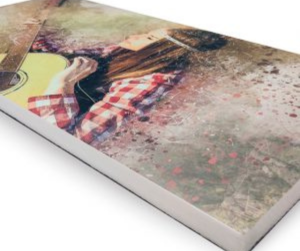
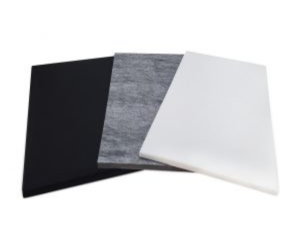

-
Choose the Right Acoustic Panel:
You may access Acoustic Panel Arts website (https://www.acousticpanelsart.com/). There are many types of acoustic panels available, Sound Absorbing Felt Panels, Soundproofing Art Panels, or Acoustic Panel Arts. Opt for fabric-wrapped panels, as they are easier to print on and offer excellent sound absorption with 110% noise reduction these panels are extremely sound absorbent (NRC 1.10).
-
Place your order:
After you have chosen where you want to print out your preferred images, you may proceed to add it to your cart.
-
Email to us Your Image:
Once you’ve chosen a printing service, please email to us at apa-production@acousticpanelsart.com your AI-generated image. Make sure to select the correct dimensions and double-check the resolution to ensure the best quality print. The resolution of our prints is a minimum of 150 dots per inch (dpi) to ensure high image quality.
Install the Panels: After receiving your printed panels, it’s time to install them in your space. Arrange them in a way that complements the room’s design while optimizing the acoustics. For example, placing panels at ear level can improve sound clarity and reduce echo.
Step 5: Enjoy Your Personalized Space
With your custom AI-generated image now beautifully printed on your acoustic panels, step back and admire your personalized space. Not only have you enhanced the sound quality, but you’ve also added a unique, artistic touch to your room that reflects your style.
